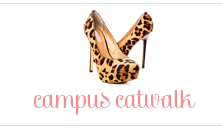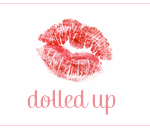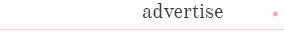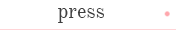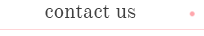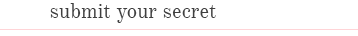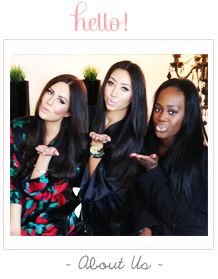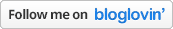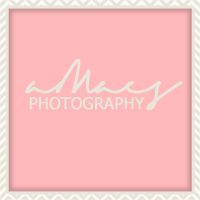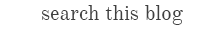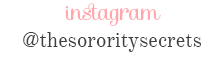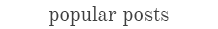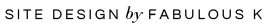Your iPhone Can Keep You Safe from Instrument Yielding Bandits by Rose, Security Gem
All criminals are dirty looking drug addicts right? I wish. I wish they were that easy to spot but a quick search of news on college break-ins will show that most robbers are RAs, football players, basketball players, cross country team members, and indy musicians. The criminals are the guys next door or rather the guy next door who is also really drunk…. The truth is that we make so many friends in college that they become our family. All of a sudden our friend’s friends and our friend’s friend’s friends are our friends and our doors are open for everyone but I’m here to remind you to lock the door. Going to the bathroom? Lock your door. Going to your neighbor’s room? Lock your door.
The good news is that technology has made home security accessible and affordable for everybody and most of it can be controlled via an iPhone or Android device as I mentioned in Campus Security 101: 5 Tips To Keep You Safe. Oh you know the iPhone….the constant companion, cure for nostalgia, study partner, match maker, navigator, and bodyguard. Yes, your iPhone can be a bodyguard via the use of apps which can even turn your phone into a video surveillance system. Don’t you dare be intimidated as I promise that you don’t have to be tech savvy at all to do any of these things. If you can download Instagram you are qualified to turn your iPhone into a safety device. One of the simplest ways is to simply download a personal safety app. BSafe is one personal safety application. They focus on turning your phone into a GPS based panic button. Using the app, you can program your phone to automatically notify your family, 911, or your friends of your exact location with the push of a button. It can also be setup to “fake call you” which could be rather handy during a bad first date. BSafe offers a free basic version of their service or you can pay $20 a year for premium service. Another popular app is called Watch Over Me. Watch Over Me allows you to create your own safety rule tied to a specific amount of time. For example, you might set it before you walk home alone from class at night to alert your friends if you don’t make it within 15 minutes. Finally, you might want to take a look at OnWatch. Like the other apps OnWatch allows you to preset emergency contacts for a one button dial. You can connect it to your local 911, campus security, or even friends.
Apps are great for keeping us safe when we are out but you can’t ignore in-home safety either. Most burglaries on campus are executed by opportunists. That means they wait until Spring Break, Thanksgiving, or even Winter Break/Summer Break to strike. If you have video surveillance you could simply access your video system directly from an app on your iPhone or Android device to check-in on your home no matter where you are. What’s even better is that most systems will alert you if a window is opened or movement is detected by calling and sending you a text message. Traditionally you had to own a home to have a security system but new school technology companies have banned contracts, monthly fees, and drilling which means that anyone can install a system.
With all that said I hope you remember one thing: lock your doors always.