Showing posts with label iPhone. Show all posts
Showing posts with label iPhone. Show all posts
Thursday, August 13, 2015
The 'Way of Life' App
We are all about breaking habits and setting goals! With school fast approaching for many of you or the dreaded realization that NYE is around the corner and you haven't made due with your resolutions, we have found an app that we think would be beneficial for you. This amazing app is called the 'Way of Life' app and its goal is to help break habits and commit to goals by literally tracking your progress. You can view your tracked goals in a weekly and monthly manner with the pro version. On your phone you can set reminders and receive notifications daily associated with your goals. It is a great app if you have an extra couple of dollars to aid in keeping you on track for your personal and professional goals. If you want to attend more sisterhoods with your sorority sisters, exercise more, read more insightful books and the list goes on, we recommend this app to keep yourself more accountable!
Labels:
app store
,
application
,
Big Sis Tips
,
iPhone
,
iTunes
,
Phone Application
,
Secret Steals
,
The Sorority Secrets
,
Way of Life App
Tuesday, August 11, 2015
iPhone 6 Cases That We Love
Your phone case is like the face of you. Okay, we are exaggerating a little, but we can all pretty much agree that we love our phone cases as much as we love our pets. With that being said, if you haven't gotten your hands on some of the newest, cutest phone cases, it's time for you to shop our favorites above. We are Arizona sorority girls so naturally we have fallen in love with Sonix's Cactus phone case.
Labels:
Campus Catwalk
,
iPhone
,
iPhone 6 phone cases
,
iPhone Cases
,
Sonix
,
The Sorority Secrets
Wednesday, May 13, 2015
Why We Love the Sunrise Calendar App!
Wait, you're not already using the Sunrise Calendar App?! To be honest, those are the words we heard from our friends when they saw how ancient our phone calendars looked! The Sunrise Calendar App is an enhanced, more modern calendar app. It's free and was made for Google Calendar, iCloud and Exchange. Sunrise was basically designed to make our busy, crazy lives so much easier. Below is a breakdown of the features as shared on iTunes:
• 100% free calendar app with a gorgeous design.
• Compatible with Google Calendar, iCloud, Exchange.
• A completely redesigned calendar experience for your iPhone and iPad.
• Synchronization that just works, in real-time and with background updates.
• Quick Add Event just by typing "Lunch tomorrow at 9pm" (long-press on the +) (for Google Calendars only).
• Reminders.
• Timezone Support. No more headache when traveling!
• Facebook Events and Birthdays included.
• See faces and profiles of people you are meeting with using LinkedIn.
• Weather forecast based on your location.
• Smart icons.
• Tag location to events.
• Use Google Maps for Directions.
• Connect multiple Google Calendars.
We are loving it so far and it's a breath of fresh air from our old calendars! Try it out and let us know what you think.
Labels:
application
,
iPhone
,
Phone Application
,
Secret Steals
,
Sunrise App
,
The Sorority Secrets
Tuesday, May 12, 2015
Postmates: Food Delivered To Your Door!

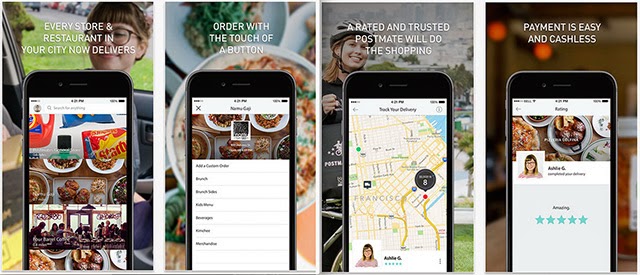
So we are a little obsessed with the Postmates' App! Keywords: On-demand food delivery ALL THE TIME! How perfect is that? If you're just too busy studying or you had a long day at work and just want to go home, the Postmates app provides 24/7 on-demand delivery services for any restaurant or store in select cities (there are a lot like San Francisco, New York City, Chicago, D.C., L.A., Austin, Boston, Phoenix and Seattle). Not to mention, Postmates offers new users a $10 referral credit off delivery services from any restaurant or store to your home or office, plus you can get a $10 credit for each new user that you refer to Postmates. Try Postmates! Get the app here: bit.ly/1hRSGkD. Use our referral code, lq2j, for $10.00 in delivery fee credit. Just download the app, go to your profile and enter our promo/referral code (lq2j), then you're all set to order food! Our favorite place to get food from right now is Chipotle (haha)! You can literally add all of the ingredients you want as if you were ordering it in person. Gotta love it!
Labels:
App
,
application
,
iPhone
,
Phone Application
,
Postmates
,
Postmates App
,
Secret Steals
,
The Sorority Secrets
Tuesday, January 20, 2015
How to Preserve Your Smartphone's Battery
Oh the dreaded red zone warning. Meaning, your lifeline, your support system, your connection to the world aka Facebook, Twitter, Instagram, and Pinterest, are about to get cut off unless you recharge your battery! Every phone whether it's an iOS or Android has its issues with battery life, but there are ways to preserve and stretch your battery. Here are some ways we have learned to keep our batteries green for a little longer:
- Invest in a Mophie . Having a Mophie has been life changing for Karen since she is constantly on her phone. Karen got her hands on the Mophie and it keeps her phone charging way past when her actual iPhone dies. The Mophie is a battery pack that you slide onto your phone and it charges your phone from its own charge. Seriously UH-MAZING!
- Put Your Phone On Airplane Mode.
- Lower the Brightness Of Your Screen. Your phone uses a lot of battery life keeping the screen bright, therefore, lowering the brightness will preserve the battery life more.
- Use Wifi. It uses less power than a cellular connection
- Close Inactive Apps. If you're not using an app but have it open, it is running your battery. Make a conscious effort to close out of apps after you're done using it.
- Update Your Phone. Whenever there are new updates for your phone, pay attention to whether or not it will help with battery life. When it comes to the iPhone, according to the Apple site iOS 8 is designed to be the most battery-efficient iOS ever. It gives you more precise ways to manage your device’s battery life because you can see the proportion of your battery used by each app (unless the device is charging). To view your usage, go to Settings > General > Usage > Battery Usage.
What tips & tricks do you have for saving your smartphone's battery life? Share with us in the comments below!
Labels:
Android
,
Battery
,
Big Sis Tips
,
How To
,
iPhone
,
It Girl
,
Karen
,
Samsung
,
Smartphone
,
The Sorority Secrets
Thursday, January 15, 2015
Yabber: The Coolest Roommate App
We love hearing from you guys about the latest and greatest apps, and well, Yabber is just perfect for those of you sharing space with a roommate. TSS Reader, Brady Sertz has had a lot of success using Yabber with his roommate calling it "cool and useful" so we decided to take a peek at it and it's pretty neat. Yabber is essentially a private social network between you and your roommate. It makes living with your roommate a little better because you can stay in touch about just about anything related to your living space which could include sharing your location with your roommate, creating reminders like when to pay the next bill, and you can even let your roommate know when you need some alone time. What we really love about it is the fact that you can track your expenses and pay each other back using Apple Pay. Best of all, this app is free! Download it now and make living with a roomie much simpler.
Labels:
app store
,
Apple
,
Apps
,
Big Sis Tips
,
iPhone
,
iTunes
,
The Sorority Secrets
,
Yabber
Monday, October 6, 2014
Things We Love About the iPhone iOS8
We know, we know-updating your phone to new software can be cumbersome and often times we delay until we update our phones because it would be the end of the world to not be able to use our phones for two whole hours! But, in all seriousness, for those of you who are iPhone users, as you know, Apple came out with the iOS8 update. At first glance, nothing looks changed. The design is still the same. However, there are some subtle, yet significant changes to note. Rather than focus on what it doesn't do, we wanted to share what to look forward to once you do the dive and download the software.
- From the home button, if you double tap you will notice that across the top of the screen, your friend's profiles will appear. This reflects the most recent people you have had interactions with. It is an easier way to access your recent contacts without having to go through the Phonebook.
- Trying to find your bestie in a crowd of people at a super packed concert? Have no fear! Now you can share your location via Messages. You can screenshot your whereabouts or directly provide a location source to where you are at while messaging people.
- Apparently, this full feature is on its way, but essentially ALL of your text messages can be synched to your MAC. Right now, we are simply getting messages of other iPhone users via iMessage, but with this update it will be messages from all users that you can view on your computer.
New keyboard
- While the keys remain in the same place, above them are convenient word suggestions that predict words you're typing and then what you're going to say next. Over time, it will be able to predict words it thinks you will say. Definitely Apple's smartest keyboard to date!
These are just some of our favorites! What do you like most about the update?
P.S. Be sure to back up your phone before you do the update so you don't lose anything on your phone.
Labels:
Apple
,
Big Sis Tips
,
iOS8
,
iPhone
,
The Sorority Secrets
,
Things We Love About the iPhone iOS8
Tuesday, September 24, 2013
All the Things We Love About the New iPhone Update
Obsessed is an understatement- we're just loving everything about the new iPhone i0S7 update! We know we're definitely not the only ones that's been anxiously waiting for the new iPhone update to come out. We've come up with a list of all of our favorite things about the new update that we thought we should share!
There's so many different things that we wanted to list, but we cut our list down to our Top 11 features. We're still learning new things every day on the new update as you are, but Becca, from the blog, My Crazy Good Life, talks all about her favorite tips and trick on the new update (read here). Also, check out Wonder How To for their "Coolest 18 Features That You Probably Didn't Know About"!
What are some other features that you love (or don't love) about on the new update?!
Happy Tuesday!
Labels:
Big Sis Tips
,
i07S
,
iPhone
,
iPhone Update
,
Secrets
,
Tips
,
Tricks
,
Update
Tuesday, September 17, 2013
8 Best Apps To Make Life Easier
The Check App proactively stays on top of your bills and monitors your bank accounts and credit cards, all in one place. When bills are due or funds are low, this app will let you know. One of our favorite things about this app is that you can get reminders of when bills are due and either pay them on the spot, or schedule a payment later. Best of all, this app is free! Evernote is a free app that helps you save notes across all of the devices you use. This app helps you stay organized, save your ideas and improve productivity. Evernote lets you take notes, capture photos, create to-do lists, record voice reminders--and makes these notes completely searchable, whether you are at home, at work, or on the go. Some of the key features include the ability to sync all of your notes across all your computers and devices, search for text inside images, share notes with friends and colleagues via social media platforms like Facebook and Twitter, and organize notes by notebooks and tags to name a few.
Evernote is a free app that helps you save notes across all of the devices you use. This app helps you stay organized, save your ideas and improve productivity. Evernote lets you take notes, capture photos, create to-do lists, record voice reminders--and makes these notes completely searchable, whether you are at home, at work, or on the go. Some of the key features include the ability to sync all of your notes across all your computers and devices, search for text inside images, share notes with friends and colleagues via social media platforms like Facebook and Twitter, and organize notes by notebooks and tags to name a few.
 Evernote is a free app that helps you save notes across all of the devices you use. This app helps you stay organized, save your ideas and improve productivity. Evernote lets you take notes, capture photos, create to-do lists, record voice reminders--and makes these notes completely searchable, whether you are at home, at work, or on the go. Some of the key features include the ability to sync all of your notes across all your computers and devices, search for text inside images, share notes with friends and colleagues via social media platforms like Facebook and Twitter, and organize notes by notebooks and tags to name a few.
Evernote is a free app that helps you save notes across all of the devices you use. This app helps you stay organized, save your ideas and improve productivity. Evernote lets you take notes, capture photos, create to-do lists, record voice reminders--and makes these notes completely searchable, whether you are at home, at work, or on the go. Some of the key features include the ability to sync all of your notes across all your computers and devices, search for text inside images, share notes with friends and colleagues via social media platforms like Facebook and Twitter, and organize notes by notebooks and tags to name a few.
Food on the Table is a meal planning and grocery list app. With thousands of recipes and over 16,000 grocery stores connected to this app, you know what your next meal is and what ingredients are needed at the store to make it. There are endless ways you can take advantage of this useful app such as making a weekly menu for long days at school or work with the meal planner, to shopping smarter using their grocery shopping list template, and creating budget friendly meals for our college conscience friends. Get in shape with a healthy grocery list while staying within budget by using this app!

When you can turn your phone into a basic tool, how can you complain? We absolutely love the Flashlight app because it comes in handy during those dark moments where we need some light and a real flashlight is not in arm's reach. The best thing about this specific flashlight app is that it comes with a compass! 

Who wants to wait till they get to a computer before they can check the status of their bank account {not us!}? Whether with Chase or another bank, most banks allow you to do your banking from your mobile device where you can manage your account, make deposits, find ATMs and much more. Our favorite feature on the Chase Mobile Banking app is the ability to cash a check right at the palm of your hand. Simply take a picture of the front and back of your check and MAGIC, your money is deposited into your bank account and you didn't need to step into the bank. Of course, this app is free too! 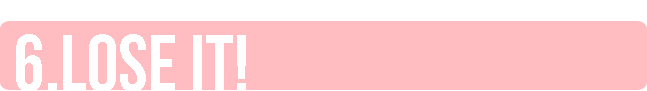
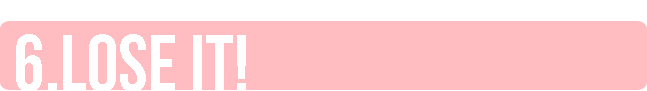
Lose It! is an awesome app because it helps you set a daily calorie budget. In determining this budget you can track your food and exercise, and stay motivated to make smarter choices and achieve your weight loss/fitness goal. It is pretty simple to use which makes staying on track easier especially for those of you busy at school or at work.

Need a quiet place to study and use the internet? Throw your WiFi cards away! With the WiFi Finder app, you can locate the nearest FREE WiFi spots. Not only does it tell you where it is, but it also shows you through providing a detailed address and GPS location on the map. Lifesaver!
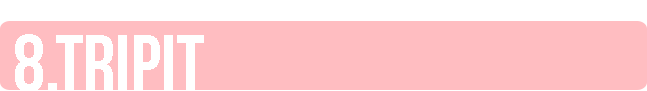
Organize your travel plans in one place with TripIt from Concur. Just forward your travel confirmation email to plans@tripit.com and TripIt automatically creates a detailed daily itinerary for your trip. If you have multiple trips, don't fret because the app magically details any and all trips you are taking. This is the best app for any of you jetsetters out there!
Check. Evernote. Food on the Table. Flashlight. Chase Mobile Banking. Lose it!. WiFi Finder. TripIt.
There you have it, the 8 best apps to make your life easier. Do you have an app that you cannot live without? Please share it with us by leaving a comment below!
Labels:
Apps
,
Big Sis Tips
,
Chase Mobile Banking
,
Check
,
Evernote
,
Flashlight
,
Food on the Table
,
iPad
,
iPhone
,
iTunes
,
Lose It!
,
Secret Steals
,
Trip It
,
WiFi Finder
Tuesday, July 16, 2013
6 Photo Editing Apps You Need to Download!
What are some other Photo Editing Apps you like to use?? Share your secret and email us at secret@thesororitysecrets.com
Labels:
Apps
,
Big Sis Tips
,
Instagram
,
iPhone
,
iTunes
,
Photo
,
Photo Editing Apps
Monday, July 8, 2013
Favorite iPhone Cases
1. New York 2. Besties 3. Hello Sunshine 4. Pinwheel 5. Millionaire
6. UO Blanket 7. Boss 8. Phone 9. Bonjour
A cute iPhone case is an absolute must! You spend most of your day carrying around your phone so your best friend (aka your cell phone) must be well dressed, right?! You might have seen some of these cases on our Instagram account, so we thought we would spill the beans and tell you where we like to shop around for iPhone cases. Our personal favorite places to get iPhone cases are Kate Spade, Anthropologie, and Urban Outfitters. Where are some of your good places to get iPhone cases?? Just e-mail your secret at secret@thesororitysecrets.com!
Have a fabulous day!
Labels:
Anthropologie
,
Campus Catwalk
,
iPhone
,
iPhone Cases
,
Kate Spade
,
Urban Outfitters
Thursday, March 28, 2013
The new {must have} phone app: React Mobile!
App available on iTunes
It’s scary to walk around campus or to the parking garage
from the office alone at night. So, the second we heard about ReactMobile, we wanted to share it with our readers!
React Mobile just hit iTunes and its an app that everyone should have if
they don’t already. Your best friend
(your cell phone), turns into a powerful lifeline by becoming a security device
and allows you to report incidents and criminal activity.
Our favorite part about the app is the “Follow Me”
feature. When you’re alone and you feel
unsafe, turn on the “follow me” feature to allow your friends and family to
track where you are in real-time.
Download React Mobile on iTunes today if you haven’t already,
and stay safe! Better safe than sorry, right?
Make sure that your friends and family are safe too by using React
Mobile and check out their site for a more detailed information on their app! Oh! and of course it's FREE!
Labels:
Big Sis Tips
,
iPhone
,
Phone Application
,
React Mobile
,
Safety
Subscribe to:
Posts
(
Atom
)





















